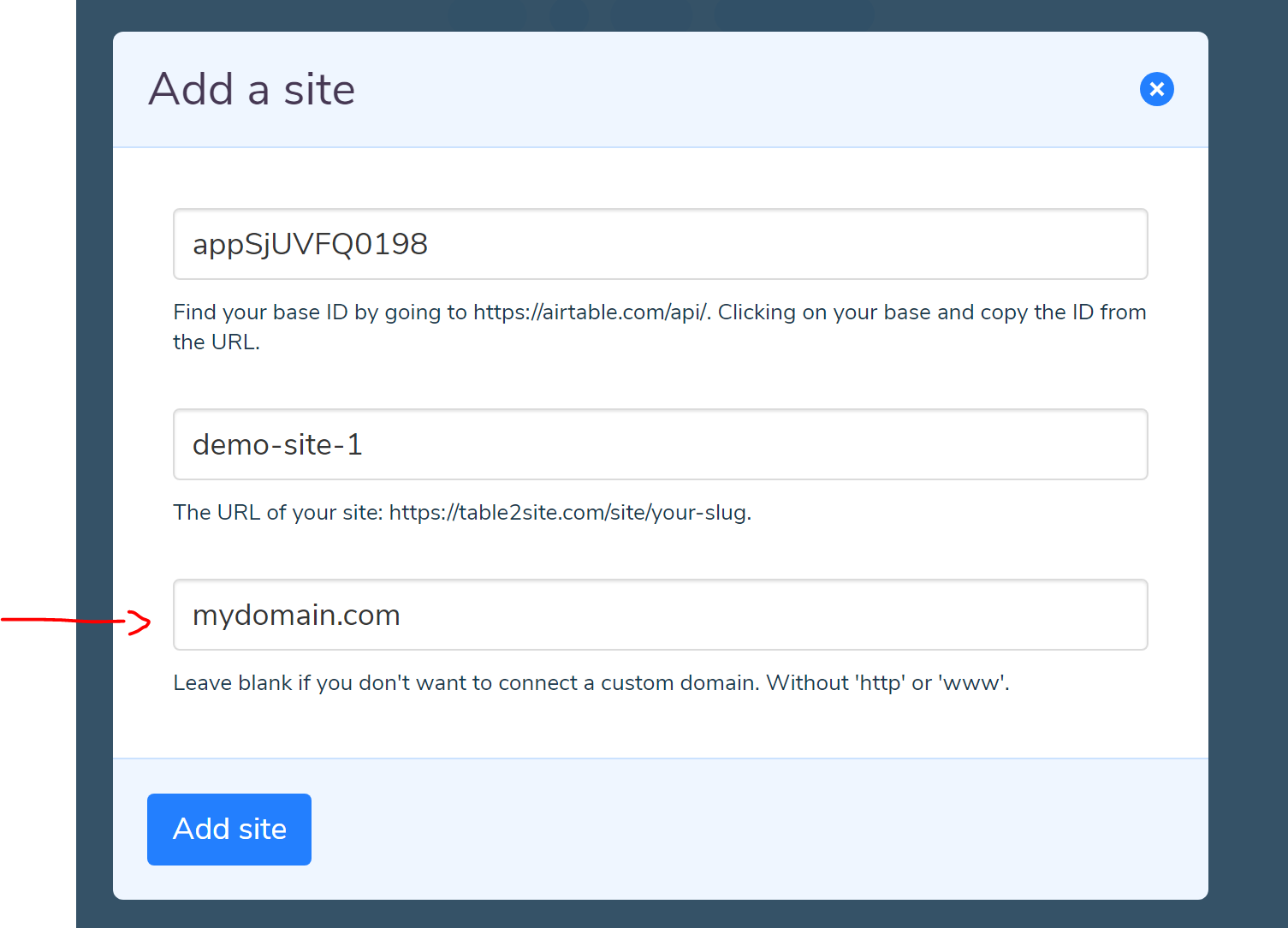In this article, we assume you've already purchased a domain name. If not, you can purchase one from services like NameCheam, GoDaddy, Google Domains, etc...
To connect your domain to your table2site website, do the following steps.
-
Before doing anything in Table2Site, you'll need to add 2 host records to your domain's DNS settings to point your domain to our servers:
Type Host Value A @ 104.238.132.247 CNAME www yourdomain.ltd Make sure to change yourdomain.ltd to your actual domain name in the 2nd record!
If you're unsure on how to add records to your DNS settings, find your domain registrar in the list below to get specific instructions:
- Now, you may need to wait 5-15 minutes for this to take effect.
-
Make sure to enter your domain name when adding a new website. Don't include http or wwww.
-
Almost done! Wait 2 minutes and try visiting your site. If all went according to plan,
you should be able to access it using your custom domain, via
https://.DNS changes may take a while to take effect. You may need to wait a maximum of 24 hours.