We allow premium users to add additional (3rd party) scripts, such as Facebook Pixel or tracking codes, to their website via
Google Tag Manager.
Google Tag Manager is a free tool that allows you to deploy snippets of code on your website without having to dive into source code.
Installing it is much like Google Analytics: go to tagmanager.google.com
and create a new Tag Manager account. Once that's done, your account will have an ID that looks like GTM-XXXXXX. Add this code
to your Airtable settings sheet with a setting named gtm id.
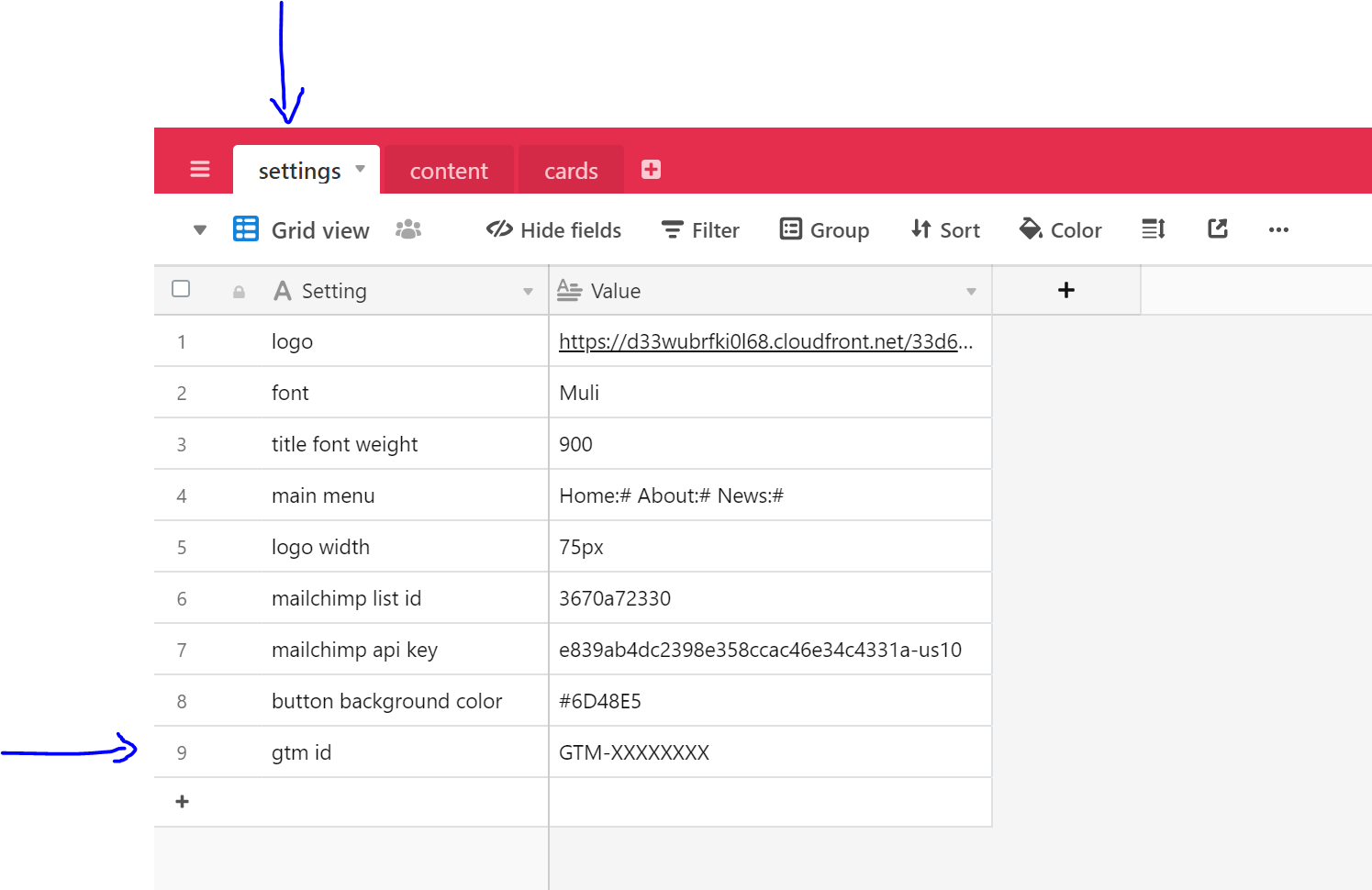
Now that your Google Tag Manager account is linked to your website, you can start publishing scripts. It can be a bit daunting at first but you'll get
the hang of it in no time. Create a new tag and make sure to set the trigger to All Pages.
If you need a step-by-step tutorial on how to add your first tag to GTM, read Hubspot's tutorial. Start reading at "Google Tag Manager Tutorial: Set Up a Tag".