Creating a website with multiple pages is easy. Take a look at the last column of your base's content sheet.
The column is named Page and can hold any page name.
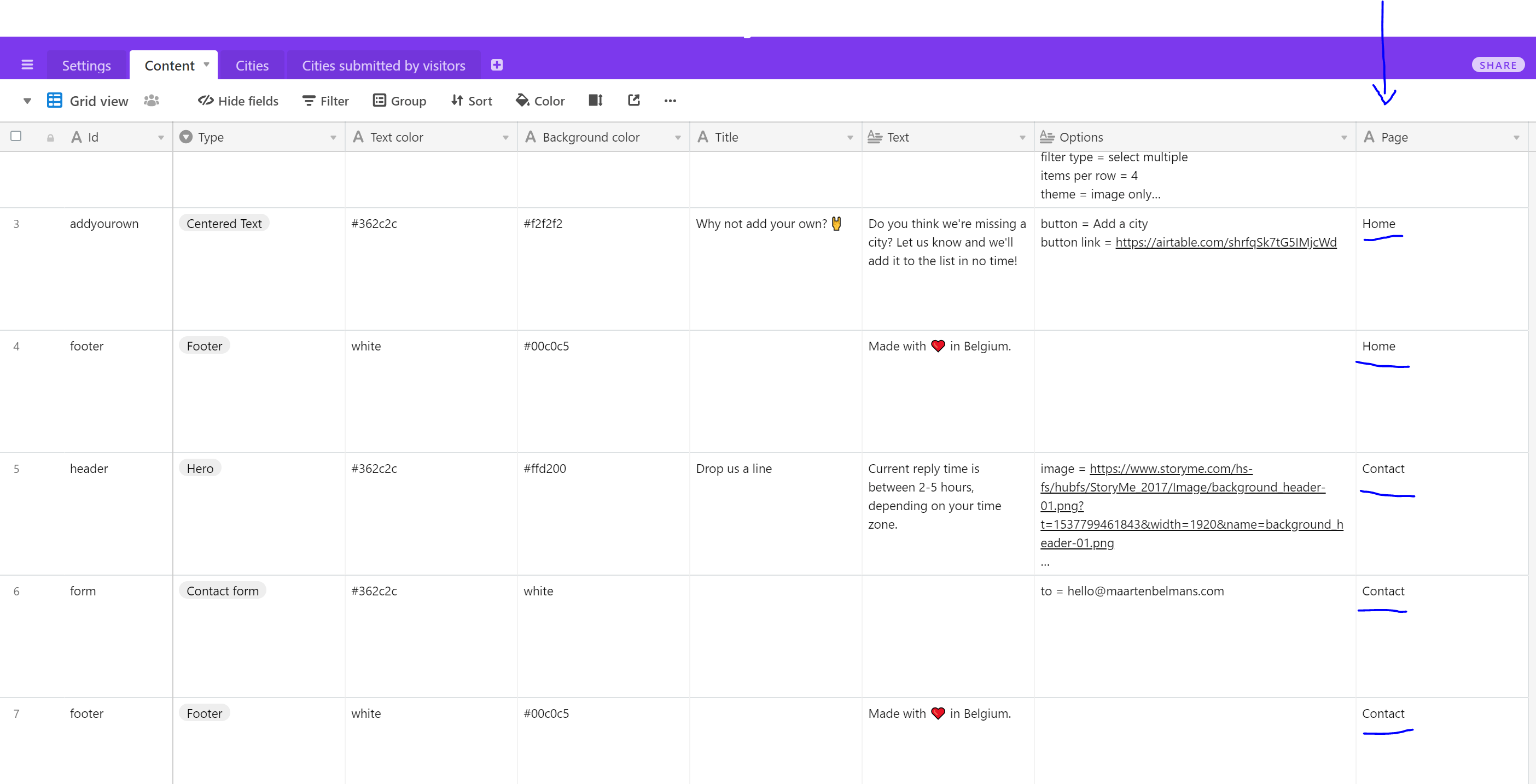
In the example above, we created a website with 2 pages: Home (the index page) and Contact.
Whatever text you put in that column, will automatically get a URL to your new page. So the contact page can be reached at
https://table2site.com/site/your-site/contact or if you attached a custom domain https://yourdomain.com/contact
So each distinct entry in your Page column automatically gets a URL. It's important to know that we build this URL by taking the slug of
your page name. If you enter My New Page, the page URL will become domain.com/my-new-page
(lowercased and hyphens for spaces).
The page name Home always points to your index page which can be reached at yourdomain.com or
table2site.com/site/your-site